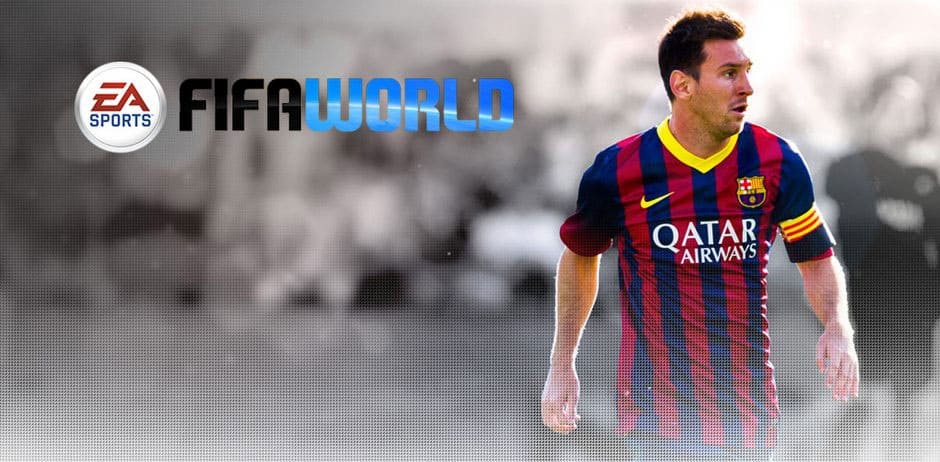FIFA World is a free to play football MMO that launched worldwide on May 20th 2014. FIFA World is based off the popular FIFA series currently available on consoles.
FIFA is arguably EA Sport’s most popular sports franchise around the world, so it only makes sense that EA would adopt the free-to-play model to a game featuring the world’s most popular sport.
FIFA World takes a lot of queues from its console brethren in presentation and gameplay although the berth of features, gameplay mechanics, and graphical fidelity are lessened somewhat.
Much of this is intentional as FIFA World is not intended to cannibalize on the sales of the main franchise. Instead, the game proves to be a solid, casual football experience that can be picked up and played by sports fans of all skill levels.
There are two principle game modes: Ultimate Team and League Teams. Ultimate Team lets you create your own football club, complete with uniform, game ball, and stadium customization. You start off with a rather mediocre roster of real players and can obtain player packs through spending real money or currency earned through matches to mix and match players across various leagues.
New team members can be bid on, bought immediately, or traded to and from other players.
Players can then take their team into matches against the computer or against real players. Win enough matches and you receive more money to spend on further team customization.
League Teams mode is online-only and lets you chose your favorite real-world football club in one-on-one matches against live players. I appreciate that real-world clubs are included in the game, but it would be nice to play as them in single-player matches when you’re just looking to beat up on some computer AI or because you’re just looking to quickly jump in and out of a game. Also, League Team matches use match credits. Lose all of your match credits and you are unable to play for a certain amount of time. While match credits can be purchased for real money, you can also buy them with in-game currency. Being good at the game is also its own reward as winning matches helps match credits replenish faster.
Graphically, the game is a slight step behind the mainstream console titles, but this is likely due to allow for the game to be run across a variety of hardware combinations. The game looks solid enough and ran at a consistent 60 frames per second throughout.
The gameplay seems slightly simplified as well. Again, this is likely a conscious decision to broaden the appeal of the game and to also allow the game to be played without a gamepad. The game offers three control schemes – Mouse & Keyboard, Keyboard Only, and Controller. To be brutally honest, I hated the Keyboard and Keyboard & Mouse control schemes. While they were functional, they were far from accurate, and I never felt like I had full control over what I was doing. Plugging in a game pad makes FIFA World feel much more akin to the console games, and it’s much better for it. I’m not saying the other control schemes are impossible to learn, but save yourself some frustration and invest in a game pad if you want to truly enjoy FIFA World.
Overall, FIFA World is a fun time for football fans, and for a free download, it’s certainly worth a look. Check out the game on Origin or head over to easportsfifaworld.com to learn more about it. If you enjoyed this first impressions video, click the like button and subscribe to our Youtube channel for more gaming news, reviews, giveaways, and other general randomness.